기본적으로 next/image를 활용하면 이미지를 최적화시킬 수 있습니다.
하지만 static-html-export 환경에서는 이를 제공해주지 않는다고 합니다.
Custom Loader를 활용해야한다고 하는데 갈 길이 보이지 않습니다...
라이브러리의 도움을 받아 보도록 합시다!
github star가 100개 정도인 조금은 빈약한 오픈소스 라이브러리입니다.
하지만 기존 next/image의 option에 100% 호환할 만큼 강력하고 적용하는 방법 또한 간편하기에 이를 사용해보기로 했습니다.
아래 기능들을 제공해준다고 합니다.
- Optimize images at build time.
- All options for
next/imageavailable - Convert formats (png → webp, etc.)
- Download external images locally.
- Using
sharp, so it's fast. - Cache prevents repeating the same optimization
- Support TypeScript
- Support
next/future/image
환경 세팅하기
공식문서 참고하면 되는데 아래 설정파일 하나면 끝입니다 🫢
next.config.js
const withExportImages = require('next-export-optimize-images');
/** @type {import('next').NextConfig} */
const nextConfig = withExportImages({
//...
});
module.exports = nextConfig;
next export 이후에 따로 최적화 빌드를 실행해줘야 합니다.
{
"scripts": {
"build": "next build && next export && next-export-optimize-images"
}
}
실험 해보기
공식문서대로 placeholder 속성을 지정해보겠습니다.
import Image from 'next/image';
//...
<Image
src="/forest.jpg"
alt="forest"
width={324}
height={486}
placeholder="blur"
className="h-auto"
/>;
dev 환경에서의 변환 결과
<img
alt="forest"
srcset="/forest.jpg?width=384 1x, /forest.jpg?width=750 2x"
src="/forest.jpg?width=750"
width="324"
height="486"
decoding="async"
data-nimg="1"
class="h-auto"
loading="lazy"
style="color: transparent;"
/>
build 환경에서의 변환 결과
<img
alt="forest"
srcset="
/_next/static/chunks/images/forest_384_75.jpg 1x,
/_next/static/chunks/images/forest_750_75.jpg 2x
"
src="/_next/static/chunks/images/forest_750_75.jpg"
width="324"
height="486"
decoding="async"
data-nimg="1"
class="h-auto"
loading="lazy"
style="color: transparent;"
/>
dev 환경에서는 사진 원본을 사용하며 build를 거친 후 3000px 이상의 image가 700px대로 잘 최적화되었습니다!
// 로딩 중
style = "color:transparent;background-size:cover;background-position:50% 50%;background-repeat:no-repeat;background-image:url("data:image/svg+xml;charset=utf-8,%3Csvg xmlns='http%3A//www.w3.org/2000/svg' viewBox='0 0 324 486'%3E%3Cfilter id='b' color-interpolation-filters='sRGB'%3E%3CfeGaussianBlur stdDeviation='20'/%3E%3C/filter%3E%3Cimage preserveAspectRatio='none' filter='url(%23b)' x='0' y='0' height='100%25' width='100%25' href='/_next/static/chunks/images/forest_8_10.jpg'/%3E%3C/svg%3E")";
// 로딩 완료
style = 'color: transparent;';
이미지가 로딩되기 전에 background-image로 placeholder를 표시합니다.
하지만 blur된 이미지는 잘 표시되는진 않는 것 같습니다...
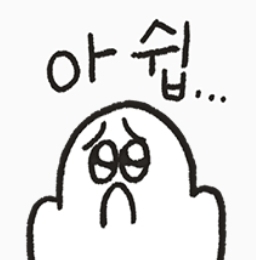
언젠가는 새로 손을 봐야할 것 같군요...
Next.js로 블로그 만들기
9 / 11
22.11.11
0분
100% 취향 반영, 내 손으로 직접 블로그를 만들어 보자!!
1. 기술 블로그를 만들 때 고려해야 할 점2. Next.js 블로그 글 페이지 만들기3. Next.js 블로그 글의 추가 정보 파싱하기4. Next.js mdx plugin5. Next.js 블로그 Github Pages에 자동 배포하기6. Next.js 블로그 sitemap 생성, 검색엔진 등록7. Next.js 블로그 Google Analytics 연동하기8. Next.js 블로그 댓글 기능 추가하기 (feat. giscus)9. Next.js 블로그 Image Optimization10. Next.js 블로그 mdx에서 이미지 복붙하기 (feat. Paste Image)11. 블로그에 RSS, JSON Feed 추가하기간략히